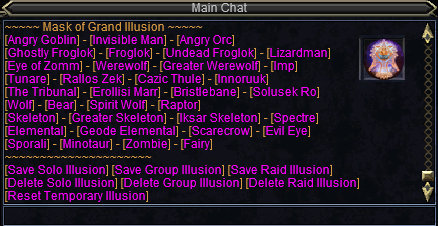Difference between revisions of "Mask of the Illusionist"
(→Illusion Masks) |
|||
| Line 16: | Line 16: | ||
== Illusion Masks == | == Illusion Masks == | ||
| − | All of the items, except [[Gemstone of the Ages]], are acquired by getting Illusionist Cards from [[LDoN#Level 6|LDoN Level 6]]. Give | + | All of the items, except [[Gemstone of the Ages]], are acquired by getting Illusionist Cards from [[LDoN#Level 6|LDoN Level 6]]. Give 4 Illusionist Card to [[Tsukasa]] in [[Nexus]] to receive a random illusion disguise (there are 25 total). You can give [[Tsukasa]] two masks that you don't want for another chance at a random disguise |
== Mask of the Illusionist == | == Mask of the Illusionist == | ||
Revision as of 13:48, 7 June 2016
Talk to Mr. Halloween in Nexus or Stonehive to start the quest for Mask of the Illusionist. The prompt from Mr. Halloween begins with "babe".
Quest
To acquire the mask, you must give Mr. Halloween the following items:
- Spirit Wolf Disguise
- Guk Disguise
- Froglok Disguise
- Imp Disguise
- Orc Disguise
- Scaled Wolf Disguise
- Scarecrow Disguise
- Vah Shir Disguise
- Gemstone of the Ages
Illusion Masks
All of the items, except Gemstone of the Ages, are acquired by getting Illusionist Cards from LDoN Level 6. Give 4 Illusionist Card to Tsukasa in Nexus to receive a random illusion disguise (there are 25 total). You can give Tsukasa two masks that you don't want for another chance at a random disguise
Mask of the Illusionist
The mask works by right clicking the mask, then clicking "Options". Select the illusion type that you want, then click "Solo", "Group", or "Raid" to choose whether the illusion will affect only you, or also your group or raid.
You can change the skins of some of the illusion types by clicking on the type again. For example, clicing on Angry Goblin twice cycles through 13 different possible skin textures for the Angry Goblin. Some illusion types do not have alternate skins.