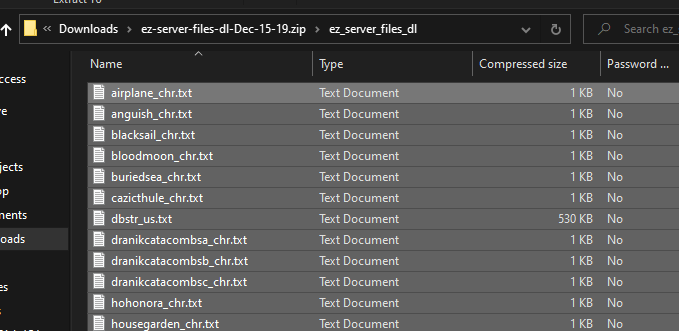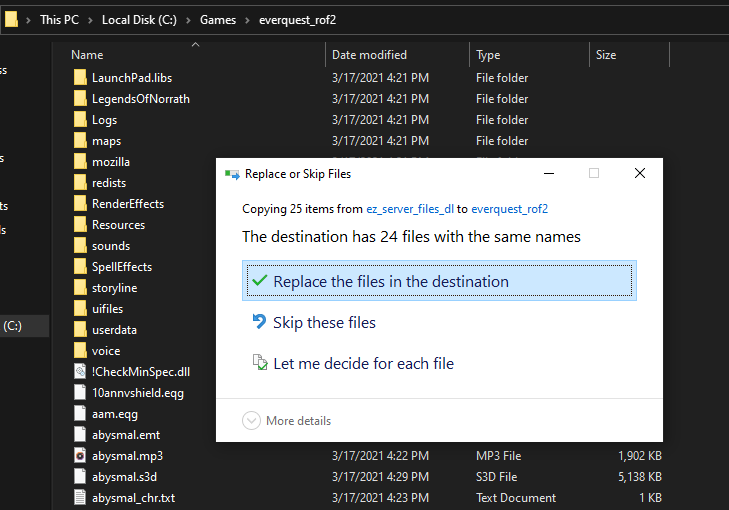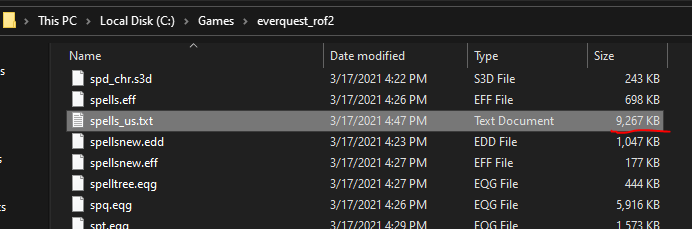EZ Server Files
From EZ Server Wiki
EZ Server Files
These Server Files are essential to having a good experience on the server. Without them certain zones and spells will not function properly.
- For example: If you do not have the correct spells_us.txt file, upon getting buffed by another player or even the Buff Bot, you could experience an issue where you are bleeding to death and you cannot interact with anything and heals will not help. If this happens to you, exit EQ and install or verify that these files are installed correctly.
Step-by-step Instructions
NOTE: These steps are for Windows only. The MAC steps should be very similar, but use the _MACOSX folder from the EZ Server Files zip file instead.
Step 1: Download Files
- Direct link: DOWNLOAD
If the above link does not work, please go to the main website and on the left pane you will find EZ Server Files in RED. (these are dynamic links, and will update periodically, so make sure to re-download after a patch, or every few weeks.)
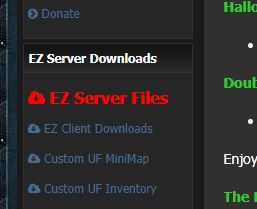
Step 2: Open Zip File
- Open the downloaded zip file and go into the sub folder ez_server_files_dl. In this folder there will be 25 txt files (as of the Dec-15-19 release).
Step 3: Copy files
- Select all of these files and drag them into the main Everquest directory. (the folder containing eqgame.exe)
Step 4: Overwrite existing files
- You should receive a prompt to Overwrite/replace the existing files. Select 'Replace the files in the destination' or the equivalent in your version of Windows.
Verify spells_us.txt File
If you are experiencing issues with buffs or are bleeding to death, you can verify the spell file is the correct size. The spells_us.txt should be exactly 9,267KB. (as of 3/17/2021) If your file does not match this, re-install the files.